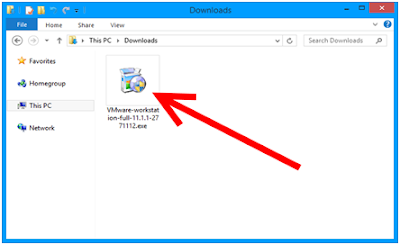STEPS FOR INSTALLING ORACLE 11gR2 DB SERVER:
- Download Oracle DB Server and Prepare it to Install
- Check OS level Parameters Required
- Kernel Parameters Setup
- Security Limits Setup
- RPM Packages Installation for Oracle
- Users and Groups creation
- Directories and Permissions Setup
- Install RDBMS (Oracle DB Server) software
- Check the Installed RDBMS software